Hope you like this tut..
you must have working knowledge of PSP..
Supplies:
PSP9 any version will work..
Tube of Choice: I am using the awesome artwork of Mike James..
You must have a license to use his artwork which you can purchase HERE..
Scrap Kit of Choice: I am using the lovely PTU kit " So In Love" by Dazzling Scraps..
Which you can purchase HERE..
Thanks Danielle..
Template #139 by Missy HERE..
Thanks hun..
Mask of Choice: I am using Vix_Mask249 HERE under goodies..
Thanks hun..
Font of Choice: I am using The Nauti Gal..
Drop Shadow: 0 0 50 10
Filters:
EyeCandy 4000 - Gradient Glow (optional)
Okay lets get started..
Open your template and delete the original..Also delete the copyright layer..
Go to Image - canvas size and resize by 600x600 we can crop later..
Highlight Rectangle layer select all - float - defloat..Paste a paper of choice selections invert - delete selections none..Add a drop shadow and delete the original..
Now do this for your remaining layers..
Paste your tube as a new layer..Position it so it is underneath the small rectangle layer..
With your eraser tool remove any excess hanging below the rectangle..Add a drop shadow..
Add any elements you wish..
Now to add your mask..I cropped my image before applying my mask so that the mask wouldn't be too big..
Highlight your background layer paste a paper of choice..Load mask - delete mask layer - merge group..
With a font of choice add your name with a drop shadow..I also used a gradient glow - fat..(optional)
Add the correct copyright..
Crop any excess white and resize..
Save as a png or a jpeg..
Then your done..
Thank you for trying my tut any feedback would be welcome..I would love to see what you have created..
Written by Sue March 28th 2009..
Any resemblance to another tut is coincidental..
This tut has been registered with TWI



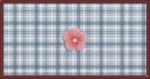

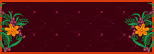







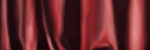

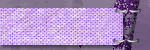

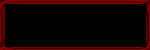

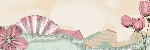


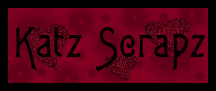
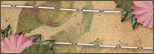
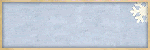
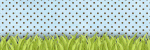
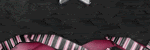
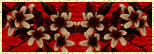
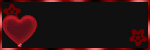

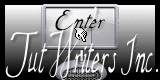




No comments:
Post a Comment