Hope you like this tut I had to redo it..
You must have working knowledge of PSP..
Supplies:
PSP9 any version will work..
Tube of Choice: I am using the awesome artwork of Elias Chatzoudis..You must have alicense to use his work which you can purchase HERE..
Scrap Kit of Choice: I am using the gorgeous FTU kit "This Kiss" by Cupcake Sprinkles bt Caitlin HERE..
Thanks Caitlin..
Template #115 by Dezigns BY Ali HERE..
Thanks hun..
Mask of Choice: I can not supply mine as I am not sure where I got it..Sorry..
Font of Choice: I used Harrington..
Drop Shadow: 3 3 69 10 for the font: 0 0 50 5
Filters:
EyeCandy 4000 - Gradient Glow (optional)
Okay lets get started..
Open your template shift D and delete the original layer..Also delete the copyright layer..
Add a new layer flood fill with white and send it to the bottom..
Highlight Raster1 layer select all - float -defloat..Paste a paper of choice selections invert - delete..Do not deselect..
Paste your tube as a new layer place it inside the circle press delete selections none..
Add a drop shadow to your tube and change blend mode to Luminance also change the opacity to 50..Delete the original layer..
Highlight Raster 2 layer select all - float - defloat..
Paste a paper of choice selections invert - delete selections none..Go to Adjust - Add noise with the settings uniform - 30 - monochrome..Add a drop shadow and delete the original layer..
Highlight Merged layer select all - float - defloat..Paste a paper of choice selections invert - delete selections none..Add a drop shadow and delete the original..
With a font of choice write some wishes on your 3 tabs..You may use the same as mine..See my tag for reference..Add a drop shadow..
Highlight Raster 3 layer and do the same as you did with Raster 1 layer..
Highlight Raster 4 layer and do the same as you did with Raster 2 layer..
Add any elements you wish..
With a font of choice add your name..Add a gradient glow if you wish add a drop shadow..
Add the correct copyright..Crop excess white and resize..
Save as a png or a jpeg..
Then your done..
Thank you for trying my tut any feedback would be welcome..I would also love to see what you create..
Written by Sue March 11th 2009
Any resemblance to another tut is coincidental..
This tut is registered with TWI

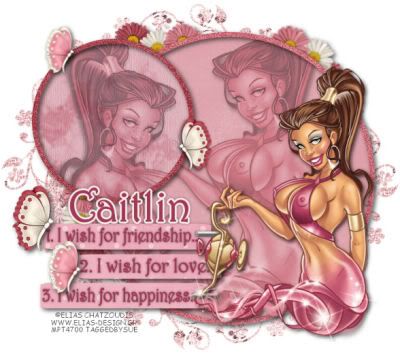

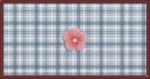

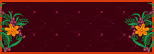







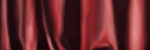

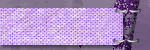

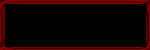

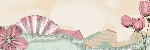


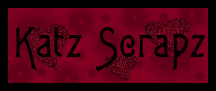
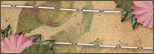
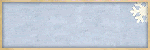
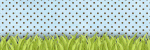
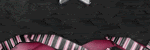
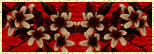
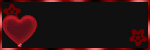

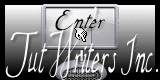




No comments:
Post a Comment