Hope you like this tut..
You must have working knowledge of PSP..
Supplies:
PSP9 any version will work..
Tubes of Choice: I am using the awesome artwork of Elias Chatzoudis..
You must have a license to use his artwork which you can purchase HERE..
Scrap Kit of Choice: I am using the gorgeous FTU kit "Spring Tart"By Cupcake Sprinkles HERE..
Thanks Caitlin..
Word Template by me HERE..Please do not use without my permission..
Mask of Choice: I am using BflyFlbyMask #22 by ButterflyFlutterbyCreations HERE..
Thanks hun..
Font of Choice: I am using 2 Lizzie Casual DNA..
Drop Shadow: 0 0 50 5..
Okay lets get started..
Open my template shift D and delete the original..Also delete the copyright layer..
Highlight Raster 2 layer select all - float - defloat..Paste a paper of choice selections invert delete selections none..Add a drop shadow..
Again on Raster 2 layer with your magic wand click inside each of the letters..Modify - expand by 3..
Paste a paper of choice selections invert - delete..You can leave it this way or you can do as I have and add some tubes to the letters..
If you add tubes paste as a new layer position inside the letter of choice and hit delete..Selections none add a drop shadow..Delete the original layer..
Now do this with the other 2 word layers..
Paste your tube as a new layer position it on the right and so it is sitting on the bottom word..Add a drop shadow..
Duplicate your tube layer image - mirror..
Add any elements you wish..
Now to add your mask..Highlight Raster 1 layer paste a paper of choice..Load mask - delete mask layer - merge group..
With a font of choice add your name with a drop shadow..
Add correct copyright..
Crop excess white and resize..
Save as a png or a jpeg..
Then your done..
Thank you for trying my tut any feedback would be welcome..I would love to see what you create so email me..
Written by Sue March 13th 2009
Any resemblance to another tut is coincidental..
This tut is registered with TWI

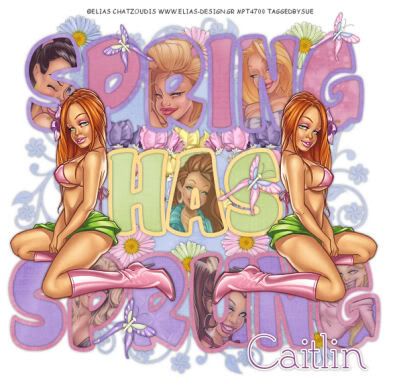

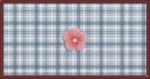

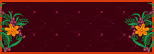







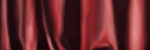

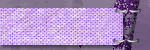

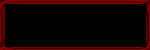

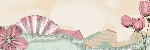


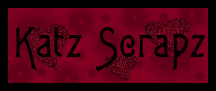
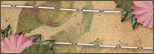
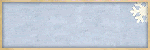
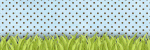
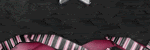
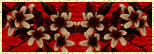
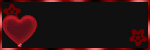

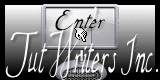




No comments:
Post a Comment