Hope you enjoy this tut..
You must have a working knowledge of PSP..
Supplies:
I used PSP9 any version will work..
5 Tubes of Choice: I chose the awesome artwork of Joel Adams..
You can purchases a license to use his artwork HERE..
Scrap Kit of Choice: I am using the fantastic FTU kit "About Love Blog Train"
By Bel Vidotti HERE..
Thanks hun..
Template of Choice: I am using Template #112 by Missy HERE..
Thanks hun..
Font of Choice: I used Lavishly Yours..
Okay lets get started..
Open your template shift D and delete the original..Also delete the copyright layer..
Now go image-canvas size and increase it to 600x600..We can crop later..
Highlight thin rectangle 1, select all - float - defloat..Paste a paper of choice..I also resized mine by 60%..
Selections invert - delete - selections none..
Add a drop shadow of choice..I chose 3 3 69 14..
Delete orginal layer..
Now do the same with all the other layers..Chossing different papers..
Also add the same drop shadow as above..
Click inside one of your frames with your magic wand..Modify and expand by 3..
Choosing one of your tubes paste as a new layer..Resize if you need too..
Put the part of the tube you want showing in the frame..Selections invert then delete..
Add a drop shadow and move it below your frame layer..
Repeat this for the other 3 frames..
Add the main tube resize if you need..Position it where you would like it..
Add a drop shadow..
Add any elements you wish..Remembering to add a drop shadow..
With a font of choice add your name...Adding a drop shadow..I used 2 -2 50 5
Add the correct copyright..
Crop and resize if you need..
Save as a png or jpeg..
Then your done..
Thank you for trying my tut any feed back would be welcome..
Written by Sue February 10th, 2009
Any resemblance to another tut is coincidental..



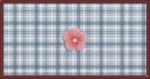

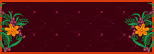







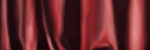

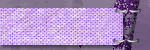

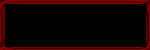

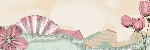


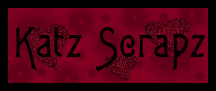
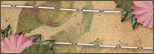
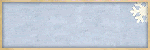
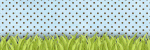
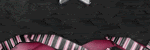
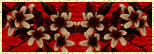
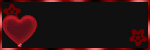

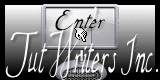




No comments:
Post a Comment