Hope you enjoy this tut..
You must have working knowledge of PSP..
Supplies:
PSP9 any version will do..
Tube of Choice: I am using the lovely artwork of Elias Chatzoudis..
You must have a license to use his artwork..Which you can purchase HERE..
Scrap Kit of Choice: I am using the awesome FTU kit "Flush With Love" by Blue Dream Designs HERE..
Thanks hun..
Template #33 by Missy..HERE..
Thanks hun..
Mask of Choice: I am using Monti's "montiblindsmask1" HERE..
Thanks hun..
2 Fonts of Choice: I am using Impact and Crawford..
Drop Shadow: 0 0 50 10
Filters:
EyeCandy 4000 - Gradient Glow..(optional)
Okay lets get started..
Open template and shift D and delete the original..Also delete the copyright layer..
Highlight your background layer..Image canvas resize 600x600..
Highlight your large circle layer..Select all - float - defloat..Paste a paper of choice..Selections invert - delete, selections none..Add a drop shadow and delete the original layer..
Now do the same with the other layers until you reach the heart layer..
Highlight the hearts layer..Select all - float - defloat add a new layer.. Choose a light colour from your tube or papers and flood fill..Selections none add a drop shadow and delete the original layer..
Now do the same with the frame layer only choosing a darker colour..
Hide your background, raster 1 and 2 and merge visible raster layers 3, 4 and 5..
Take your merged layers and move it down towards the bottom of your circles..See my tag for reference..
Now paste your tube as a new layer positioning it on top of your frame..Add a drop shadow..
Now add any elements you wish..
With a font of choice, a fat one works best..Write Happy Birthday using 2 colours from your tube..
Now take a different font and add your name..I used a gradient glow on mine this is optional..Add a drop shadow..
Now to add our mask.. Highlight your background layer..Add a new layer and flood fill with a colour of choice..Load mask - delete mask layer - merge group..
Add the correct copyright..
Crop excess white and resize..
Save as a png or jpeg..
Then your done..
Thank you for trying my tut any feedback would be welcome I would also love to see what you have created..
Written by Sue february 24th 2009..
Any resemblance to another tut is coincidental..
This tut is registered with TWI..



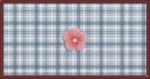

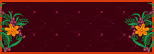







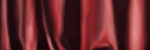

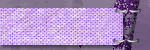

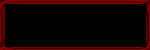

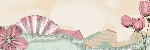


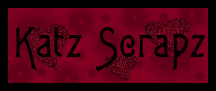
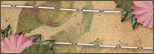
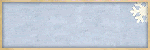
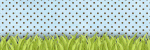
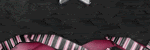
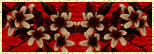
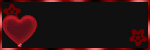

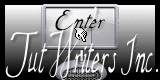




Thanks...I really enjoyed following this tut and it was super easy to understand & use.
ReplyDelete