This is my first tut so please bare with me..
I would also like to dedicate this to my Sister..Cause with out her I wouldn't have done this..
You must have a working knowledge of PSP..
Supplies Needed:
PSP9 (any version will work)
4 tubes of choice: I used the awesome artwork of Jennifer Janesko..
Scrap Kit of Choice: I used the awesome FTU kit "Not Sure"
Thank you so much Jane..
Thank you Ali..
Thank you Beth..
Font of Choice: I used UpDock..
Filters:
Xero - Porcelain
EyeCandy 4000 - Gradient Glow
Okay lets get started..
Open Ali's template and shift D..Delete the original..Delete the copyright layer..
Add a new raster layer and flood fill with white..Move it to the bottom..This way you can see what you are doing..
Make sure you are now on the Back layer.. Go to selections, select all, seltct float then defloat..
Open a paper of choice I used Paper 7.. Paste as a new layer then go to selections invert then hit delete..Also delete the orignial back layer..
Drop shadow..I used 3 3 34 3
Now go to Cirlce 1 and do the same as you did for the back layer.. For that I used Paper 13..Do not deselect yet..Take one of your tubes copy and paste as a new layer..You may need to resize..Press delete to remove and access..Then deselect..I add Xero-Porcelain default settings..Add the same drop shadow as above to your tube..Delete the original layer..
Go to circle 1 frame with your magic wand click on it add a new layer and flood fill with colour of choice..I used B72360 select none..I also used a slight bevel which may choose..Drop shadow the same as above..
Go to 3 circles I choose to do these individually as I found it easier.. With your magic wand click on one of the circles copy and paste Paper 13 as a new layer selections invert then hit delete..Do not deselect..Choose a tube resize then copy and paste as a new layer..Press delete then selections none..Again add the Xero-Porcelain and the same drop shadow..Do this with the remaining circles..When you are done delete the original circle layer..
Do the same thing with the 3 circle frame layer as above in circle 1 frame layer..
Choose the word art that you would like to use..I change the colour of mine to B72360..Copy and paste as a new layer..I also added a gradient glow fat white and changed one of the colours to match..Position it where you would like it.. Use my tag as reference..
Take RoseBlue and RosePink resize them to 50% and add the same drop shadow position where you would like..You can use my tag as a reference..
I also used one of the Butterflies I resized it by 40% same drop shadow as above..I then duplicated it and resized by 80%..
Add your name to the tag which I also used a gradient glow and the same drop shadow..
Add the correct copyright..
Resize if you like and merge..Save as a png or jpeg which ever you like..
All done..
Thank you for trying my tut any feed back would be welcome..
Written By Sue February 02 2009..
Any resemblance is coincidental..



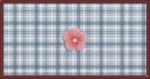

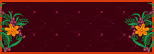







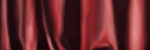

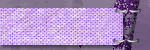

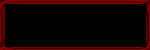

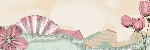


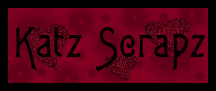
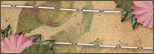
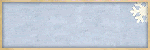
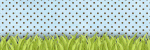
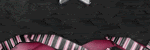
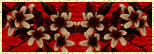
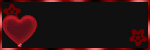

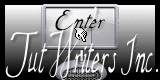




AWESOME!!!!!
ReplyDeleteGreat tut Sue and the tag looks fabulous!!
A new career in the making i think♥
You ROCK!!!!
Thanks Jane couldn't have done it without you..♥
ReplyDelete